The Palm Pixi, the sibling of the Palm Pre, started shipping in November.
Reviewers have been weighing in over the last couple of weeks. Most complain about the Pixi’s speed (due to its slower processor). Others rip on it because there’s no WiFi. The screen size and resolution was bothersome too. I found that what I needed to do is take a step back and put myself into the mind of the Palm Pixi’s target audience.
The Pixi isn’t a smartphone for power users or gadget aficionados. That’s clear. In fact it seems like the Pixi IS supposed to be targeted to:
- Smartphone newbies
- Young people who want to step up from their feature phone
- Centro owners looking for a replacement in a similar price bracket
Things that make the Palm Pixi conducive for the target audiences mentioned above include:
- webOS is easy to use. Swiping and flicking is fun.
- Apps available (out of the box). There are enough to whet your appetite (as opposed to an overwhelming 100K… like where do you start?)
- Smaller screen (2.6-inch touch screen) not squint inducing for young eyes.
- Sprint’s data plan is WAY affordable compared to the other carriers
- Candy bar-style Pixi is lighter and skinnier than the Centro. It seems like a natural upgrade with the keyboard so accessible and the slightly bigger touchscreen. Plus, addition of the pinch to shrink and grow the screen (a feature so welcomed on the iPhone/iPod Touch) puts it over the top.
Like I said, this is based on first impressions (a few days of playing around).
Weigh-off: The Palm Pixi and Tinkerbell have a lot in common – its so lightweight that seems like it can flit around effortlessly. But seriously, the tale of the kitchen scale tells no lies.
Since I own a bunch of devices, I did my own weigh-off.
The kitchen scale is in grams, so here goes:
- Palm Pixi (Sprint) = 92g
- iPod Touch = 109g
- BlackBerry Curve 8330 (Sprint) = 114g
- LG enV3 (Verizon) = 118g
- Palm Centro (Sprint) = 127g
- Palm Pre (Sprint) = 134g
See what I mean? To a Centro owner, the Pixi feels like it could fly away.
The Pixi is way thin too, though the iPod Touch has it beat. But looking at it next to the Centro, where it the thickness is equivalent to the Centro’s battery door, it is kind of impressive because so much technology is squeezed into such a small/thin package.
Test Drive Time…
I took the Pixi for a spin. One of the things I decided to test, based on the Katherine Boehret review appearing in The Mossberg Solution, was Pandora. I figured that was an app that Pixi users would jump on.
Pandora & The Library: I set it to play the Pink channel and plugged in my headset. Then I sat there, bopping along, trying other things like checking my webmail and doing some Google searches. Pandora continued to play as I jumped onto one of my other devices to check something. Suddenly, it stopped. So I pushed the ON button to wake up the Pixi and nothing happened. Figuring I killed the battery and it was dead, I unplugged my headset and put the Pixi into my backpack. All of a sudden, it started to play “Please don’t stop the music” (I kid you not). I quickly had to dig the Pixi out and mute it because I was doing this test drive in the San Anselmo library (don’t ask). Needless to say, I got some dirty looks. There still was juice apparently.
 As for speed, sure some things loaded slowly. But considering I have been test driving apps on a BlackBerry Curve and the Palm Pre using Sprint’s Now Network, I wasn’t nearly as frustrated as I get at home when my Mac does that spinning beach ball thing while loading a page in Safari (again, don’t ask).
As for speed, sure some things loaded slowly. But considering I have been test driving apps on a BlackBerry Curve and the Palm Pre using Sprint’s Now Network, I wasn’t nearly as frustrated as I get at home when my Mac does that spinning beach ball thing while loading a page in Safari (again, don’t ask).
Thursday Night Football: To complete this first look at the Pixi, I figured I should do something really stressful like watch the NFL Network broadcast of the Miami Dolphins vs. the Carolina Panthers. In this test, I had the game on cable plus the Pre, plus the Pixi.
Looking at the game side by side by side, the Pixi was slightly behind at times. The screen was noticeably dimmer than the Pre (and obviously smaller). But I have to say it held its own EXCEPT when I tried to multi-task. If I broke away from the game to check my email, the only way to get the game back was to restart the app. That was not the case with the Pre.
Battery-wise, the Pixi hung on until Ricky Williams scored his last touchdown with like 3 minutes to go. Overall, I’d say the Pixi performed well for “Smartphone Lite.”
The College Student: Because I was on deadline to get my first impressions written up, the next thing I decided to do was hand the Pixi off to someone who fits the profile of a Pixi user: a second year student at San Jose State. I asked her to give it a 10-minute test drive and let me know what she thought. She is a feature phone person who is into text messaging.
>> Results: She liked it. Enjoyed the webOS gestures. Getting the hang of using the keyboard took a few minutes. The screen was readable. Maneuvering around was easy. She wanted to test it further, which to me was a good sign.
First Impression – Wrap-up
Personally, I liked typing in the Pixi over the Pre. To me the Pre’s lip gets in the way and slows me down. And if my hands are cold, forget it. I miss keys all the time on the Pre. The Pixi was relatively easy. My only issue is that I couldn’t see the screen to be able to tell if I did a typo. Thus, my pronouncement, that this is a smartphone for younger eyes.
As for speed, putting the Pixi in the context of a novice or non-power user, it wasn’t that bad. You can still multi-task and that puts it well ahead of the BlackBerry Curve 8330 (similar price point $49.99). The ability to pinch and stretch the screen is welcomed, especially for older eyes. But it is very clear that this is supposed to be “My  First Smartphone” for the younger generation: The generation that the Cube is targeting; The generation that’s dancing around with the new video-enabled iPod Nano. In fact, if Palm could enable video capability in the Pixi, it would be a sure winner for that age group.
First Smartphone” for the younger generation: The generation that the Cube is targeting; The generation that’s dancing around with the new video-enabled iPod Nano. In fact, if Palm could enable video capability in the Pixi, it would be a sure winner for that age group.
That’s my first impression of the Palm Pixi. The other reviewers make excellent points that are hard to refute. But in the context of the target audiences for the Palm Pixi, this is a pretty good first try.
###
Note:Â This review first appeared at PreCentral.net
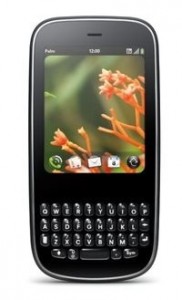






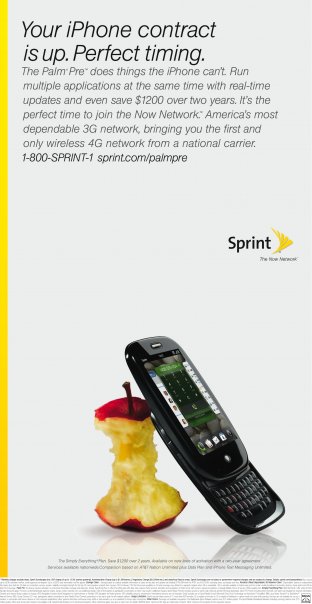


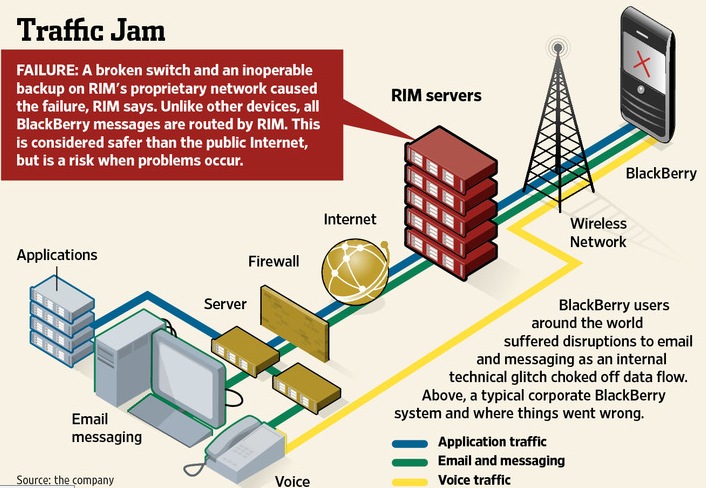
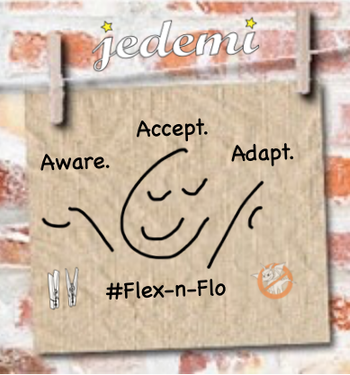

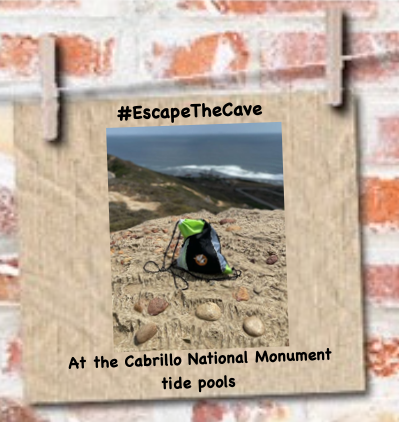
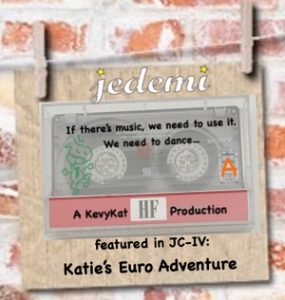



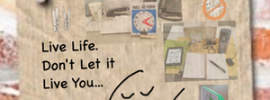
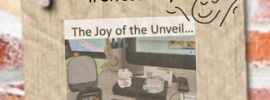



Speak Your Mind